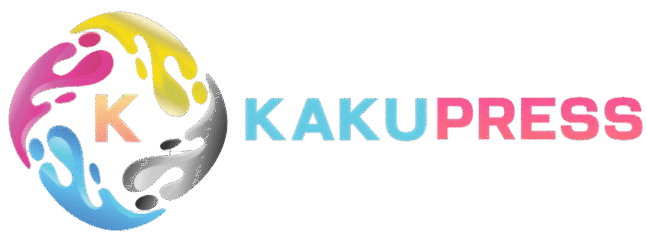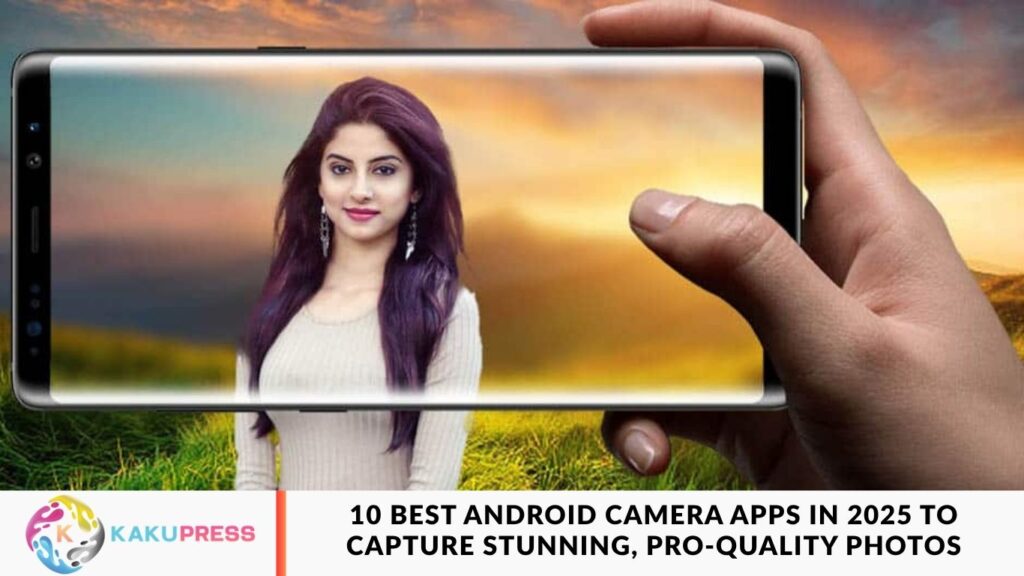Looking for the best Android camera apps in Ethiopia for 2025? You’re in the right place. Whether you enjoy taking crystal-clear selfies, recording high-quality videos, or editing photos like a pro, these camera apps deliver everything you need.
Each app is fast, user-friendly, and packed with smart photography tools to enhance your shots effortlessly. From AI filters to manual controls, we’ve reviewed the top performers. Let’s dive into the 10 best Android camera apps for 2025 that can truly upgrade your mobile photography experience.
Why a Camera App Matters
Your phone’s camera is already impressive — but with the right Android camera app, it can become truly exceptional. The right tools can help you capture sharper photos, record smoother videos, and unlock creative features that your default camera might miss.
These apps perform brilliantly even on slower internet connections or older Android devices, giving everyone the chance to take professional-quality shots without expensive gear. With smart filters, AI enhancements, and easy controls, you can turn every moment into a masterpiece.
Top 10 Best Android Camera Apps
Let’s explore the best Android camera apps you can use today. Whether you’re capturing everyday moments, travel adventures, or creating social media content, these apps make every shot look stunning and professional.
Google Camera (GCam)
- Why It’s Great: Capture crisp, detailed photos even in low-light or nighttime conditions. The HDR+ mode enhances brightness and color balance, giving every shot a natural yet vibrant look.
- Best For: Users who want high-quality photos instantly—no need for extra editing or filters.
Open Camera
- Why It’s Great: This lightweight, fast-performing camera app gives you full control over focus, exposure, and ISO—without annoying ads. It’s designed for smooth performance even on older Android devices.
- Best For: Photography enthusiasts who want manual controls and a clean, ad-free interface without spending a dime.
Camera FV-5
- Why It’s Great: Capture RAW photos and fine-tune every detail — from shutter speed to white balance — just like a professional DSLR. This app gives you complete creative control over your shots.
- Best For: Photography students and serious Android users who want to learn or practice manual camera techniques with pro-level precision.
Lightroom Camera by Adobe
- Why It’s Great: Combines a built-in photo editor with a powerful camera, letting you capture, retouch, and share instantly. Its simple editing tools deliver professional results without needing extra apps.
- Best For: Instagram creators, content makers, and mobile photo editors who want fast, all-in-one convenience.
B612 Camera
- Why It’s Great: Capture flawless selfies with real-time beauty filters, makeup effects, and cute stickers that add personality to every shot. It’s designed for effortless, creative photography.
- Best For: Teens, influencers, and social media lovers in Ethiopia who want to make their photos stand out with a playful, polished touch.
ProCam X
- Why It’s Great: Capture ultra-clear 4K videos and rapid burst shots with precision. This app ensures smooth motion, crisp details, and zero lag — perfect for action scenes or dynamic moments.
- Best For: Travelers, vloggers, and event photographers who want high-quality videos and quick photo capture wherever they go.
Cymera Camera
- Why It’s Great: Create beautiful photo collages and use the smart face editor to retouch skin, adjust tones, and enhance smiles in seconds. Your photos are ready to post on social media instantly.
- Best For: Lifestyle bloggers, influencers, and everyday Android users who love stylish, share-ready photos with minimal effort.
Footej Camera 2
- Why It’s Great: Delivers lightning-fast camera performance with a clean interface and smart shooting tools that adjust automatically. Perfect for catching every moment without blur or delay.
- Best For: Action shots, moving subjects, and live events — ideal for users who need speed and precision in their Android camera app.
Manual Camera DSLR
- Why It’s Great: Offers complete control over focus, ISO, shutter speed, and exposure, allowing you to fine-tune every shot for perfect results. Ideal for experimenting with different lighting and photography styles.
- Best For: Creative photographers and Android users who love hands-on control and want a true DSLR-like experience on their phones.
VSCO Camera
- Why It’s Great: Transform ordinary photos into artistic masterpieces with soft tones, vintage filters, and painterly effects. It adds a unique, creative touch to every picture without complex editing.
- Best For: Visual artists, designers, and creative Android users who love giving their photos an artistic or retro aesthetic.
Frequently Asked Questions
Which is the best Android camera app in 2025?
The best Android camera app in 2025 depends on your needs, but Google Camera (GCam) remains a top choice for its HDR+ and Night Sight features, delivering stunning low-light photos and natural colors.
Are these Android camera apps free to use?
Yes, most of the top Android camera apps are free or freemium, meaning you can use essential features without paying. Some offer premium upgrades for advanced tools like RAW capture or AI editing.
Do these apps work on older Android phones?
Absolutely. Many of the best Android camera apps in 2025 are optimized for older devices, ensuring smooth performance and compatibility even on phones with limited hardware.
Which camera app is best for selfies?
For selfies, apps like YouCam Perfect and Candy Camera offer beauty filters, skin enhancements, and fun stickers, making them ideal for social media lovers and influencers.
Can I record 4K videos with these apps?
Yes, several camera apps—such as Open Camera and Footej Camera 2—support 4K video recording and manual focus control, perfect for vloggers and travel photographers.
What is the best camera app for manual controls?
If you prefer full creative control, ProCam X and Camera FV-5 are great choices. They allow you to adjust focus, ISO, shutter speed, and exposure like a professional DSLR.
Do these apps require an internet connection?
No, most Android camera apps work offline. However, some features, such as cloud backup or AI filters, may require an internet connection to process or save your work.
Conclusion
Your smartphone can easily become your professional photography tool — all it takes is the right camera app. Whether you love taking selfies, capturing travel moments, or creating art-style photos, these 10 best Android camera apps give you everything you need for stunning, pro-quality results.