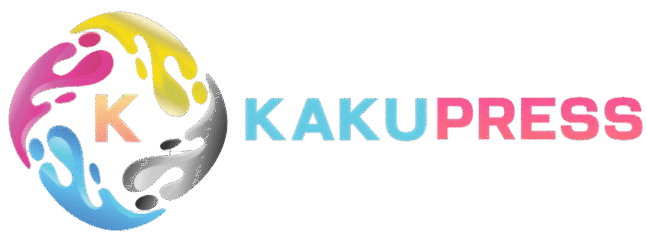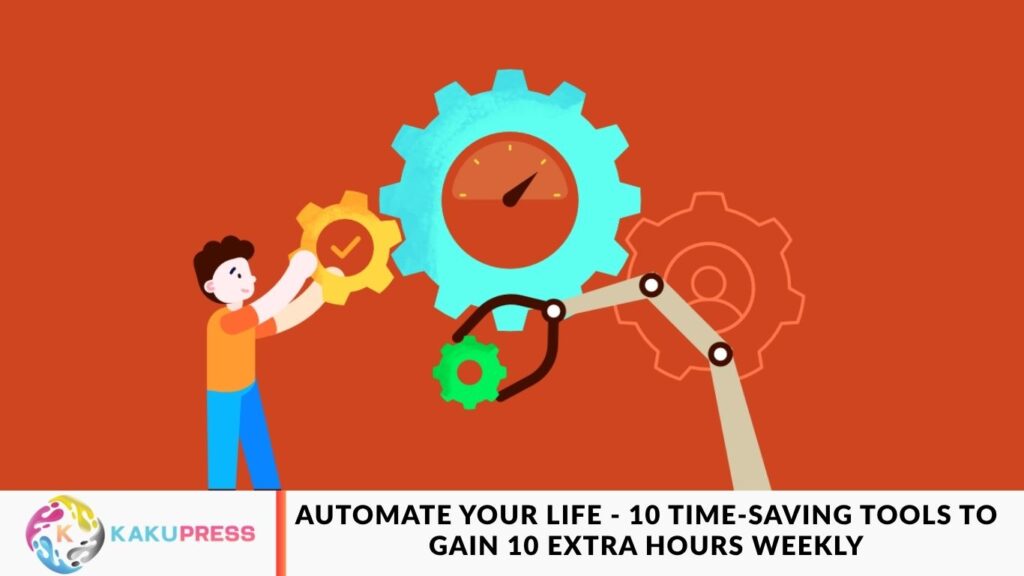Automation isn’t just for businesses—it’s a game-changer for boosting personal productivity. By leveraging the right automation tools, you can streamline repetitive tasks and reclaim valuable hours each week. These 10 powerful productivity tools are designed to help you save up to 10 hours weekly, making your daily routine more efficient and stress-free.
Google Calendar
Automate your schedule effortlessly by creating recurring events, reminders, and task blocks. Sync with other apps to stay organized, boost productivity, and ensure you never miss an important task.
Zapier
Zapier lets you connect your favorite apps to automate workflows effortlessly—no coding required. For instance, you can automatically save email attachments to Google Drive or send new form responses directly to a spreadsheet, saving time and reducing manual work.
IFTTT (If This Then That)
IFTTT is ideal for automating everyday tasks, from silencing your phone during meetings and turning on smart lights at sunset to automatically backing up photos to the cloud. Streamline your daily routine and save valuable time effortlessly.
Todoist
This task manager helps you stay organized by scheduling recurring tasks, setting priorities, and integrating seamlessly with tools like Google Calendar and Alexa. Keep your to-do list updated effortlessly and boost your productivity every day.
Notion
Use Notion as your all-in-one hub for notes, tasks, and projects. With customizable templates and linked databases, you can automate workflows, streamline your processes, and keep everything organized in one place.
Email Filters (Gmail)
Apps like TextExpander and PhraseExpress let you create shortcuts for frequently used phrases, emails, or links. Simply type a few characters, and the app automatically fills in the rest, saving you time and reducing repetitive typing.
Text Expander Tools
TextExpander and PhraseExpress help you automate repetitive typing by creating shortcuts for commonly used phrases, emails, or links. Just type a few characters, and the app instantly fills in the rest, saving you valuable time.
You Like It: Top Cloud Storage Solutions for Enterprises in 2025
AutoSleep (iOS)
Automatically track your sleep without opening an app each night. Gain actionable sleep insights to create smarter routines, boost energy, and improve overall well-being.
Meal Planning Apps (e.g., Plan to Eat)
Plan your meals and automate grocery lists to simplify your shopping trips. Save time, reduce stress, and make daily food decisions effortless.
Banking & Budgeting Apps (e.g., Mint, YNAB)
Automatically track expenses, categorize spending, and set budgets with smart financial tools. Save hours of manual work while keeping your finances organized and under control.
By integrating these automation tools into your daily routine, you can reduce decision fatigue, eliminate repetitive tasks, and reclaim valuable time to focus on what truly matters. Work smarter, not harder, and let automation handle the heavy lifting.
Frequently Asked Questions
What does it mean to automate your life?
Automating your life involves using tools and apps to handle repetitive tasks, reminders, and workflows so you can save time and focus on more important activities.
How can automation save me 10 hours a week?
By automating tasks like scheduling, email management, expense tracking, and social media posting, you can reduce manual effort and reclaim up to 10 hours each week.
Which tools are best for automating daily tasks?
Popular tools include Zapier, IFTTT, Notion, TextExpander, PhraseExpress, and financial apps for tracking expenses or meal planning apps for groceries.
Do I need technical skills to use automation tools?
No. Most modern automation tools are user-friendly and require little to no coding experience. They offer templates, tutorials, and integrations to make setup easy.
Can automation help improve productivity?
Yes. By reducing repetitive work and streamlining workflows, automation allows you to focus on high-priority tasks, boosting overall productivity.
Are automation tools safe to use?
Most reputable tools, like Zapier, IFTTT, and Notion, follow strict security standards. Always check app permissions and integrations to ensure your data remains secure.
Can I automate personal tasks as well as work tasks?
Absolutely. You can automate personal routines like sleep tracking, meal planning, reminders, and smart home devices, as well as professional workflows.
Conclusion
Automation isn’t just for businesses—it’s a personal productivity game-changer. By using the right time-saving tools, you can automate tasks, streamline routines, and gain up to 10 extra hours weekly. Work smarter, reduce stress, and focus on what truly matters.