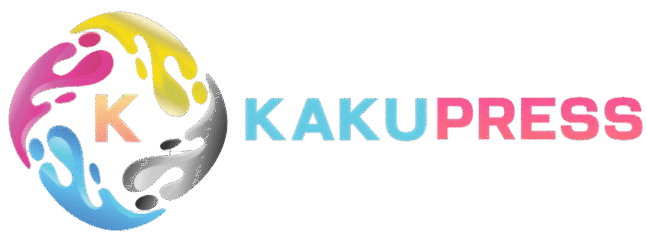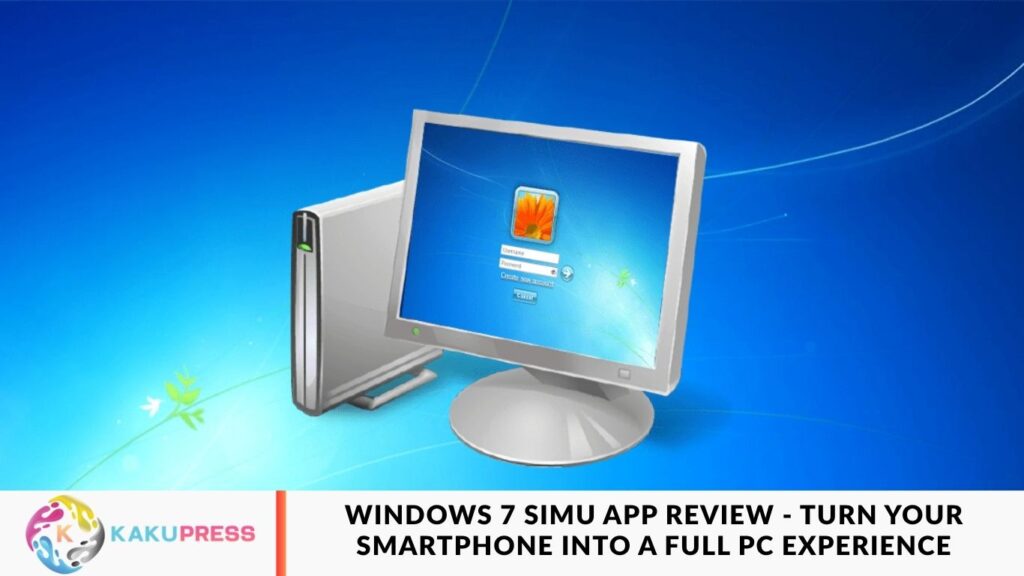Ever wondered what it would feel like to use the classic Windows 7 interface on your mobile device? Now, with the Win7 Simu app, you can relive the nostalgia of Windows 7 right on your Android smartphone. This app provides a realistic Windows 7 simulation, letting you explore its features and interface seamlessly. In this article, we’ll do a full Windows 7 Simu app review and help you decide if it’s worth downloading.
Windows 7 Simu App Review
The Windows 7 Simu app is an innovative Android application that brings the classic Windows 7 desktop experience straight to your smartphone or tablet. It faithfully replicates key elements, including the Start Menu, Taskbar, Control Panel, and popular apps such as Internet Explorer and Notepad.
With this app, you can move desktop icons, launch programs, and perform simple tasks like using the calculator or taking notes, making your mobile device feel surprisingly like a real Windows 7 PC.
Windows 7 Simu App Features
Authentic Windows 7 Experience
The Windows 7 Simu app delivers a highly authentic Windows 7 experience on your Android device. It faithfully recreates the classic Start Menu layout, the elegant Aero theme, and even nostalgic Windows sounds, giving you a real sense of using a traditional PC.
Emulated Windows 7 Apps
The app includes emulations of popular Windows 7 applications like Internet Explorer, Notepad, Paint, and Microsoft Word (read-only). These apps let you interact with familiar tools, enhancing the overall Windows 7 experience on your phone or tablet.
Customization Options
With Windows 7 Simu, you can personalize your desktop by changing wallpapers, applying different themes, and customizing the Start Menu by adding or removing items. This flexibility lets you tailor the experience to your preferences.
Mouse and Keyboard Support
The app also supports Bluetooth mouse and keyboard, making navigation feel even more natural. With this feature, your mobile Windows 7 experience feels strikingly close to using an actual PC.
Pros and Cons of the app
Pros of Windows 7 Simu App
- Nostalgic Windows 7 experience: Enjoy the classic Windows 7 interface right on your Android device.
- Lightweight and efficient: The app doesn’t consume much storage or resources.
- User-friendly: Simple and intuitive interface for easy navigation.
- Theme variety: Supports multiple themes for desktop personalization.
Cons of Windows 7 Simu App
- Simulation only: It’s an emulator, not the actual Windows 7 OS.
- No internet connectivity: Online browsing and downloads are not supported.
- Limited functionality: Cannot perform real work tasks like a PC.
- Restricted features: Certain functions, such as file management, are limited.
Who is the app for?
The Windows 7 Simu app is perfect for users who miss the nostalgia of Windows 7 and want to experience its classic interface on their Android smartphones or tablets. It’s also great for those who want to practice basic Windows 7 functions, like navigating the Start Menu or taking quick notes.
However, keep in mind that this app cannot replace the actual Windows 7 OS. Its functionality is limited, making it best suited for entertainment, learning, or nostalgia purposes rather than real productivity tasks.
How to download Windows 7 Simu App?
Downloading the Windows 7 Simu app is quick and simple. You can get it directly from the Google Play Store by following these easy steps:
- Open the Google Play Store on your smartphone or tablet.
- In the search bar, type “Win7 Simu app” and hit search.
- From the search results, locate the app (it should match the app icon shown below).
- Tap the Install button to start downloading.
- Once the installation is complete, open the app and enjoy exploring the Windows 7 interface on your mobile device.
The Windows 7 Simu app offers a fun and nostalgic trip back to the classic Windows 7 era. It delivers an authentic Windows experience while letting you perform basic functions like using the Start Menu, Notepad, or Calculator, making it perfect for learning, entertainment, or nostalgia purposes.
Frequently Asked Questions
What is Windows 7 Simu App?
The Windows 7 Simu App is an Android application that simulates the Windows 7 desktop environment on your smartphone or tablet, including the Start Menu, Taskbar, and popular Windows apps.
Can I use real Windows 7 programs on this app?
No, the app emulates some Windows 7 programs like Notepad, Paint, and Internet Explorer, but it cannot run full Windows 7 software.
Is Windows 7 Simu App free?
Yes, the app is free to download from the Google Play Store, though some features may have in-app advertisements.
Does the app provide an authentic Windows 7 experience?
Yes, it captures the classic Windows 7 layout, including the Aero theme, Start Menu, Taskbar, and even nostalgic system sounds.
Can I customize the desktop in Windows 7 Simu?
Absolutely! You can change wallpapers, apply themes, and add or remove items in the Start Menu to personalize your experience.
Does Windows 7 Simu support a mouse and a keyboard?
Yes, the app supports Bluetooth mouse and keyboard, making navigation feel much like a real PC.
Can I perform real work on the Windows 7 Simu App?
No, it is mainly for entertainment, nostalgia, and basic learning purposes. You cannot perform real work tasks like on a PC.
Conclusion
The Windows 7 Simu App is a fun, nostalgic way to relive the classic Windows 7 experience on your Android smartphone or tablet. With features like the Start Menu, Taskbar, Aero theme, and emulated apps such as Notepad and Internet Explorer, it brings a genuine Windows experience to your mobile device.