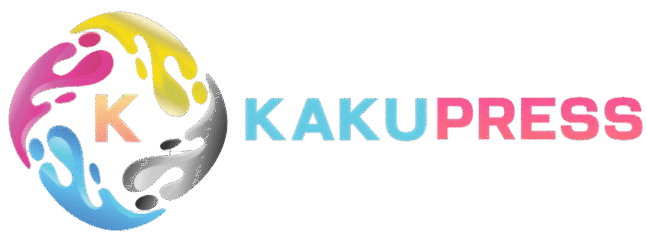Smartphone cameras are evolving fast, and some are even giving DSLR cameras a run for their money. However, DSLR cameras still offer unique features that most smartphones can’t match. If you’re wondering how to make your phone camera look like a DSLR, we’ve got the perfect solution for you.
Introducing the DSLR HD Camera App – a powerful tool that lets you capture photos with DSLR-level quality directly from your phone. In this blog, we’ll provide a comprehensive review of the DSLR HD Camera App, guide you on using it effectively, and help you transform your phone photography. Let’s dive in!
How to make your phone camera a DSLR?
There are numerous powerful camera apps designed to enhance your smartphone photography. These apps often offer manual controls, RAW photo capture, and advanced camera features that bring your phone photography closer to DSLR quality.
One standout option is the DSLR HD Camera & 4K HD Camera app, which allows you to turn your phone camera into a DSLR-like camera effortlessly. Available for free on Android devices, this app, developed by Tech Jack, promises to help you capture high-quality photos and videos with ease.
DSLR HD Camera App Features:
- Manual Mode: The DSLR HD Camera app features an intuitive manual mode that lets you adjust essential settings, including shutter speed, ISO, exposure compensation, and white balance. This gives you more control over your photos, just like a DSLR camera.
- 4K Video Recording: Capture videos in stunning 4K resolution. Keep in mind that 4K recording may not be supported on all Android devices, but where available, it delivers crystal-clear footage.
- Background Blur Effect: The app includes a built-in blur editor that lets you create professional-looking bokeh effects, blurring the background and making your subject stand out.
- Additional Features: The DSLR HD Camera also offers essential tools such as face detection, timer mode, front camera support, and a variety of filters, giving you the flexibility to enhance every shot.
How to use the DSLR HD Camera App?
Launch the App: Open the DSLR HD Camera app on your Android device. Once it opens, you’ll see the camera viewfinder ready for capturing photos and videos.
Take Photos or Record Videos:
- Taking a Photo: Simply tap the capture button at the bottom center of the screen to take a photo.
- Recording a Video: Long-press the same button to start recording. Press it again to stop recording.
- Switch Between Modes: Tap the icons at the bottom left to switch between photo, video, manual, and beauty modes, depending on your shooting needs.
- Access Settings: Tap the gear icon at the bottom-right to open the settings menu. Here you can adjust flash, self-timer, resolution, and other essential camera settings to optimize your shots.
- Use Manual Mode: Take full control of your photography by selecting Manual mode. This lets you adjust shutter speed, ISO, white balance, and focus by sliding on the screen, giving you DSLR-like control over every shot.
- Apply Blur Effect: After capturing a photo, you can enhance it by adding a blur effect. Tap the edit button, select the “Blur” option, and adjust the intensity with the slider to create a professional bokeh effect.
Read also: Kaku Press Amharic News – Latest Ethiopian Headlines and Updates in Amharic
How to download DSLR HD Camera?
Getting the DSLR HD Camera & 4K HD Camera app on your Android device is quick and easy. Follow these simple steps to start capturing DSLR-quality photos and videos:
- Open Google Play Store: Launch the Play Store app on your Android phone.
- Search for the App: Type “DSLR HD Camera” into the search bar and press enter.
- Install the App: When the app appears, tap Install. The download and installation will begin automatically.
- Start Using the App: Once installed, open the app and start taking high-quality photos and 4K videos like a professional DSLR camera.
With this app, you can easily transform your phone camera into a DSLR and capture stunning images anytime, anywhere.
Frequently Asked Questions
How can I make my phone camera shoot like a DSLR?
You can make your phone camera DSLR-like by using apps like DSLR HD Camera, adjusting manual settings like shutter speed, ISO, and white balance, and applying blur effects to achieve professional-quality photos.
Which apps turn a smartphone camera into a DSLR?
Some popular apps include DSLR HD Camera & 4K HD Camera, ProCam X, and Camera FV-5. These apps offer manual controls, RAW capture, and bokeh effects to enhance your phone photography.
Can I achieve DSLR-level photos with any smartphone?
Yes, most modern smartphones can capture DSLR-like photos, especially when you use manual mode, high-resolution settings, and editing apps to enhance your shots.
What is manual mode, and why is it important?
Manual mode allows you to control ISO, shutter speed, focus, and white balance, giving you more creative control and the ability to shoot like a DSLR.
How do I create a blurred background (bokeh) with my phone?
You can use the blur effect feature in apps like DSLR HD Camera. After taking a photo, edit it to blur the background and make the subject stand out.
Can my Android phone record 4K videos like a DSLR?
Many Android devices support 4K video recording through apps like DSLR HD Camera. However, some older phones may have limitations; check your device’s compatibility.
Do I need special lenses to make my phone camera look like a DSLR?
While external lenses can improve image quality, apps with manual controls and editing features can produce DSLR-like photos without additional hardware.
Conclusion
With the rapid advancement of smartphone cameras, achieving DSLR-quality photos and videos has never been easier. By using powerful apps like DSLR HD Camera & 4K HD Camera, leveraging manual controls, and applying effects such as background blur, you can transform your phone into a professional-grade camera.